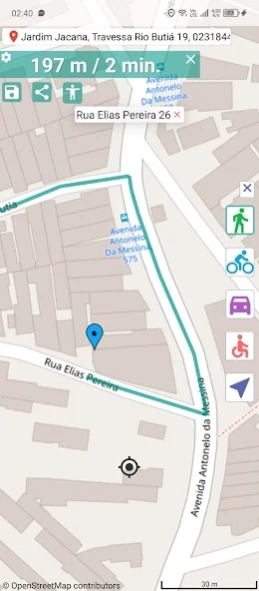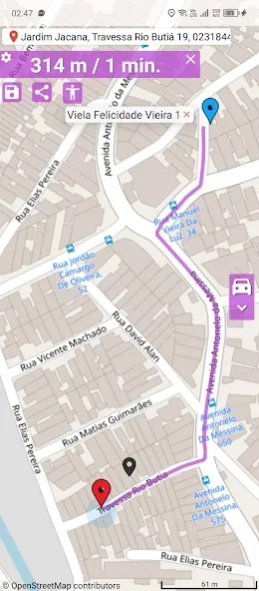Street Maps 5.2
Free Version
Publisher Description
Street Maps - Live Navigation, more than 3 Millions Downloads!
All the Streets of the World. The Fastest GPS Map App Ever.
More than 3,5 Million Downloads!
On-Tap Navigation.
Search, save, send location. Find routes.
Ideal for taxi drivers, couriers, transport companies, travel agents, drivers, tourists, thieves, policemen, bicycle riders, motorcyclists, pedestrians etc. People on the move; this application must be in your pocket.
- Wheelchair route for disabled people added.
- For better targeting results please use the app outdoors -
IMPORTANT INFO:
100% Safe. The application doesn't collect any data, save it nowhere and share it with third parties. Please read our Privacy Policy.
It quickly shows the exact GPS location and the current address (with housenumber, if available zipcode) on the Map during the opening and travel.
There is a feature of determining Navigation with a single touch on the map. It is possible to easily switch between travel alternatives by bicycle, pedestrian or motor vehicle.
It is also possible to determine the direction with the help of an easy-to-use compass.
Indicators such as the remaining distance and time during travel can also be selected in meters and miles.
Tip for exact results; add city, eg = Cherry Street, New York.
The application takes up minimal space in the device memory and downloads very quickly.
All the Streets of the World are in this small Application - Less than 10 MB only.
The fastest way to find where are you and where are you going.
Very easy to handle vs complicated GPS Maps Apps.
Weather forecast and other features will be soon added. We work hard on it.
Your comments are important, Please support us for better developing our work.
About Street Maps
Street Maps is a free app for Android published in the System Maintenance list of apps, part of System Utilities.
The company that develops Street Maps is Quick Ways. The latest version released by its developer is 5.2.
To install Street Maps on your Android device, just click the green Continue To App button above to start the installation process. The app is listed on our website since 2024-02-17 and was downloaded 2 times. We have already checked if the download link is safe, however for your own protection we recommend that you scan the downloaded app with your antivirus. Your antivirus may detect the Street Maps as malware as malware if the download link to appinventor.ai_kayipkayik.Maps is broken.
How to install Street Maps on your Android device:
- Click on the Continue To App button on our website. This will redirect you to Google Play.
- Once the Street Maps is shown in the Google Play listing of your Android device, you can start its download and installation. Tap on the Install button located below the search bar and to the right of the app icon.
- A pop-up window with the permissions required by Street Maps will be shown. Click on Accept to continue the process.
- Street Maps will be downloaded onto your device, displaying a progress. Once the download completes, the installation will start and you'll get a notification after the installation is finished.